Purchasing Equipment and Software
SENS can provide guidance for purchases of computer equipment and related hardware by faculty, staff, and students, and can assist faculty and staff with such purchases. We work closely with vendors such as Dell and Apple to provide quality, standardized equipment at competitive prices.
We can also help you find the best sources for software, including the UBIT software site, node and departmental software availability, third-party resellers, and purchasing direct from the manufacturer.
Please Note: We can't stress strongly enough that none of the home versions of Windows are appropriate for University use; the "Enterprise" version is licensed by UB and supported by SENS.
Student Computer Hardware Purchases
UBit has a set of student computer recommendations designed to help you make good choices when purchasing the computer you will be using for your University work. Representatives from SENS are part of the committee that reviews these guidelines on a yearly basis, and we believe these computers are appropriate for the course work being performed by the departments we support.
Please note: Due to limited resources, SENS cannot support student-owned systems.
Faculty and Staff Computer Hardware Purchases
SENS has a long history of assisting faculty and staff with purchases of computing equipment. We are happy to work with you to find the computer that best meets your needs, at the best possible prices. We can also help with quotes for grant proposals and with specifications for computing laboratory upgrades. We will also set up, install, and support your computer, whether it be based on Microsoft Windows, macOS, Ubuntu Linux, or some other platform (we support a variety of operating systems).
Purchasing Computers, Accessories, and Peripherals
The UBIT Purchasing Hardware page has general information on hardware purchases. We recommend working with SENS staff to help specify and purchase hardware that meets your needs.
Other Considerations
Please note: We cannot assist with the setup or maintenance of faculty or staff equipment purchased with personal funds for personal use, due to limited staff resources at the present time.
Student Computer Software Purchases
The first source for essential computer software is the UBIT software site web site. This includes software that helps secure your computer and software that will of benefit to your academic work.
Faculty and Staff Computer Software Purchases
Software is available from a variety of sources. Here are a few that we hope will be helpful to you.
As with students, The first source for essential computer software is the UBIT software site web site. Many computer systems set up and installed by SENS already have most of these tools on them, so you will probably not need to download them unless your computer was not set up by us. Also, please be careful where it is recommended that software be purchased; those recommendations may be for students, and in some cases we may already have licenses for faculty and staff use.
This section is a work-in-progress and incomplete. Information about node and departmental software availability, third-party resellers, and purchasing direct from the manufacturer is coming soon ...